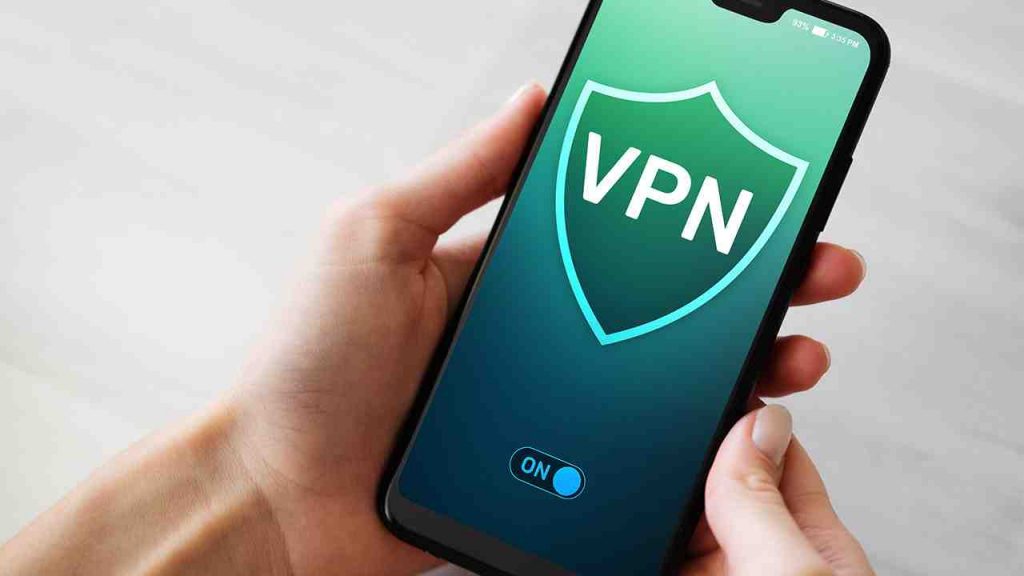A VPN creates an encrypted connection between your device and the Internet and takes less than an hour to set up. If you are not familiar with the terms of VPNs, this may seem like a daunting task, but they are actually easy to set up and use. VPNs do not protect you from all harmful online actors, so it is important to ensure good security practices are followed when using them. However, using a VPN is a great way to protect your identity from companies or governments and other malicious actors.
We’ll help you set up your initial VPN configuration. There are many fantastic VPNs available, but they all follow similar practices, so you can follow this guide no matter which service you use or which device you install it on.
How to choose a VPN

unsplash – no attribution required
There are many VPNs on the market and it can be difficult to choose the right one for you. Fortunately, many VPNs offer free trials, so you can choose the best one for you without wasting money. These are the points to consider when choosing a VPN.
Cost
While it may seem obvious, it’s important to be aware of the costs of your VPN. The average monthly fee for a reliable VPN is usually between $5 and $10. Free VPNs may not actually be very secure, and more expensive VPNs tend to have special features that most users don’t need. Keep an eye out for deals, though—many VPNs offer discounts if you sign up for one or two years of service in advance.
Number of device connections
If you plan to pay for a VPN, it is recommended that you install it on all devices that transmit your personal data over the Internet. This includes laptops, smartphone game consoles, game consoles and streaming devices. This can add up quickly, especially if you’re using a VPN with family members. Fortunately, most VPNs offer multiple device connections with all their plans. We recommend a service that allows you to connect to at least five devices.
Speed
Any VPN usually increases performance. This isn’t usually a problem, but if you use a lot of data frequently (like streaming in 4K) it can cause stuttering or lag. This decline depends on many factors that make forecasting difficult. Therefore, the best way to measure the drop is to test each VPN using their free trial. Pay attention to the number and location of servers. If there aren’t many of them (most premium VPNs have around 4,000 servers) or if they aren’t nearby, you can experience performance issues.
Location
VPNs are governed by the laws of each country in which they are located. This means that you should not use VPNs that are located in a country that requires VPNs to store user information (such as the United States). VPNs based in countries like Panama, Switzerland, and the British Virgin Islands can offer greater privacy.
VPNs can offer many different features, such as double VPNs, kill switches, and TOR. They are useful, but not always necessary. Look carefully at all the different VPNs to determine what features you need.
How to choose a VPN server

After installing the VPN, you need to choose a server. VPNs usually connect you to the nearest server automatically, but you may want to choose one manually based on your needs. This is a different process for each VPN, and some use menus, while others (like NordVPN) use an interactive map like the one shown above. If you’re using a VPN to access content that’s restricted to certain regions, you’ll need to choose a server in that region.
Once you’ve selected a server, you’re all set! Your VPN can be used to protect your online identity. If you want to customize your VPN, these steps will allow you to get the most out of the service.
How to choose a VPN protocol
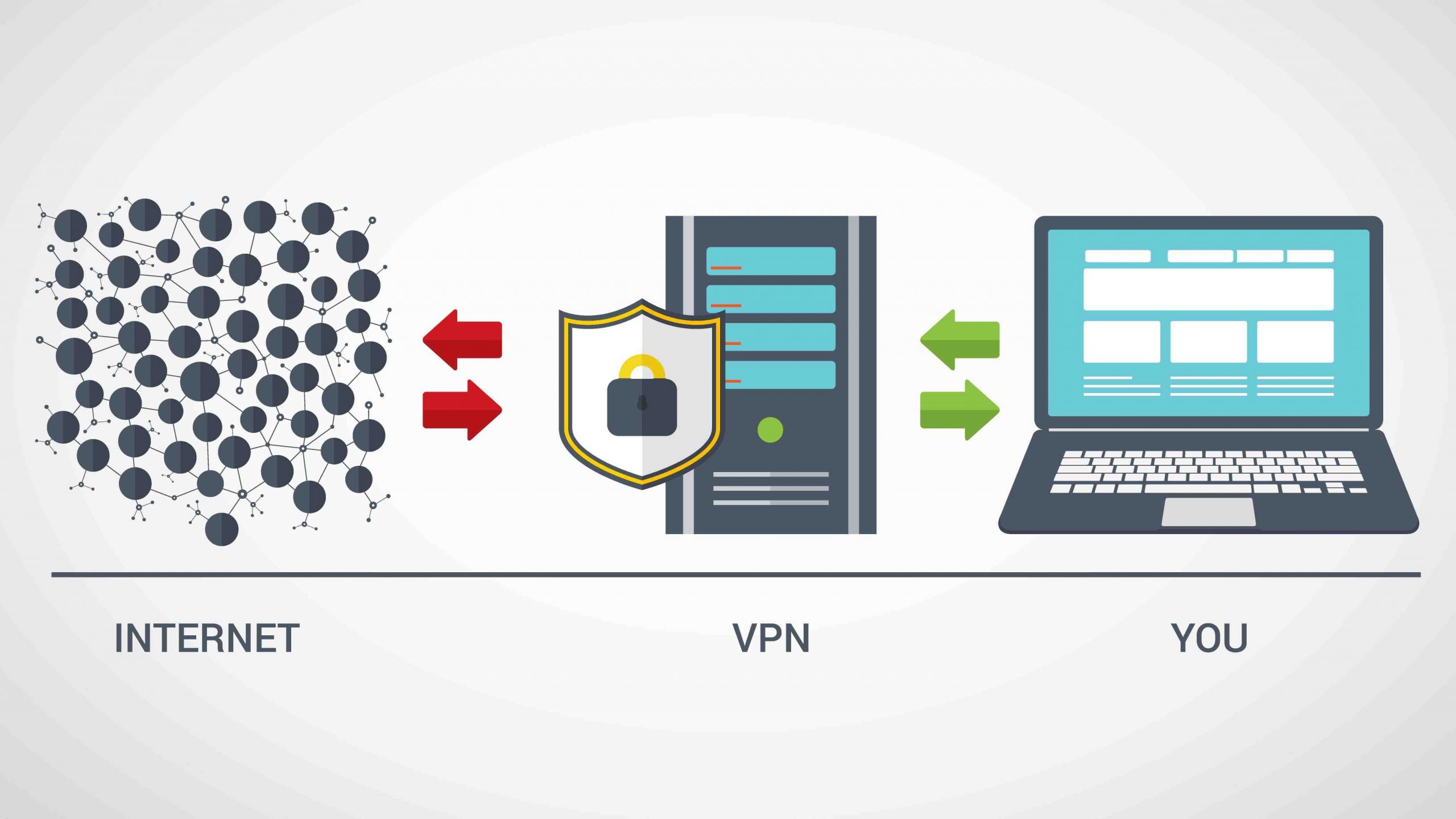
Protocols are the rules that determine how to connect to a VPN server. They decide how your data is protected and can affect the speed at which your data bounces between the VPN and the Internet. Different VPNs offer different protocols, so you won’t find exactly the same protocols everywhere. There is no need to change this from the default setting and it will not affect your VPN usage. However, there are some common protocols to watch out for. If you install a VPN on your device, you can skip this step. It’s as easy as downloading the app and then logging in. If you’re not sure, check your VPN’s support page.
OpenVPN
OpenVPN is an open source protocol that is available in most VPNs. It is a well-established and reliable option that will not cause you any problems.
Wireguard
The updated open source protocol Wireguard is one of the fastest VPN protocols. It uses fewer resources than other protocols and is generally a better choice for portable devices. However, it is not as well tested as established protocols because it is relatively new.
IKEv2
IKEv2 is a proprietary protocol capable of adapting to network changes and recovering from loss. It is not open source, so there is no way to determine how secure your connection is.
Other useful VPN features
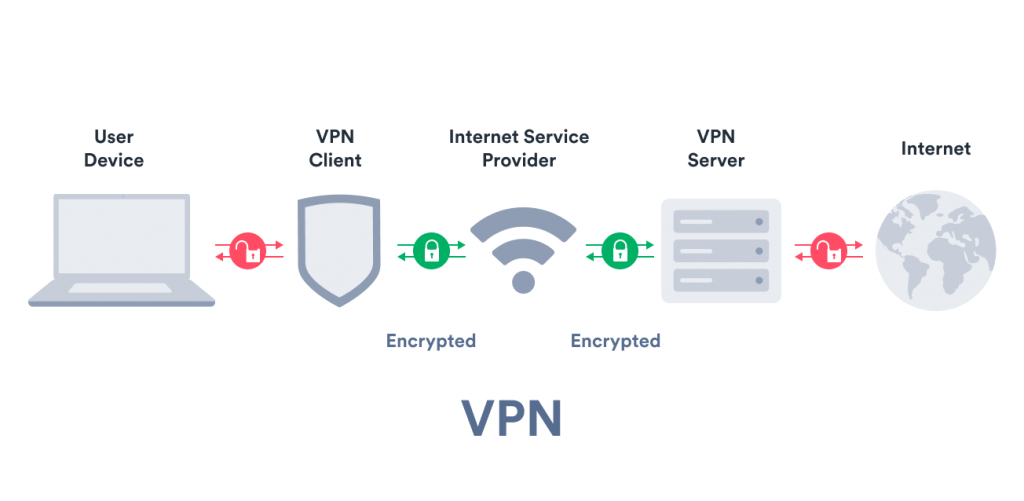
Each VPN has its own set of features. However, there are common settings and features common to all VPNs. Here are some of the most popular features and how they affect your VPN.
Double VPN
VPNs that have a double VPN feature connect you through two servers instead of one. This means that your data is encrypted and routed twice, so that no one monitoring traffic in your home can see the final server you connect to. (eg if you connect to a server in France and then connect to a server in Germany, people will only see that you are connected to a server in France. This can also be used as an additional security measure in case the other server is compromised.
Kill switch
The kill switch will disconnect your device from the internet if your VPN is disabled. This is a useful feature that prevents security gaps
Split Tunneling
Split tunneling allows you to choose which apps are connected to the VPN. Split tunneling is useful because some applications may misbehave when connected to a VPN.
When to use a VPN

Deciding whether to use a VPN depends on several factors. If you’re particularly concerned about your privacy, you’ll want to turn it on for a certain amount of time. It can be turned off if you only use it for sensitive information (eg banking), then you can turn it off and on as needed.
Although connections may be slow, we recommend that you keep your VPN active while traveling. This is when your network is most vulnerable. It is worth waiting for the VPN connection to reconnect for each network.
Use a VPN to keep your traffic secure
If you don’t like third-party options, you might want to consider creating your own hosted VPN. It requires a lot more work, but you can be sure that your data is at your disposal.
Should VPN be on or off on my phone?
You should leave your VPN in place for as long as you need to stay safe. You probably have a lot of apps on your phone that pass data in and out in the background. This may compromise your anonymity.
What happens if my VPN is disabled on my phone? If you disconnect and turn off your VPN, you lose the extra security and privacy it provides. Without using a virtual private network, you don’t have a secure connection to HTTP websites, which can put you at risk. Your traffic is not encrypted and your IP address is visible, meaning your connection is no longer private.
Should I have VPN turned on on my phone?
Smartphone VPN services are a secure way to protect your online activities. Because a lot of personal information is sent with your phone, hackers are always looking for that data. Regardless of whether you are using a cellular connection (3G 4G, 5G and so on). Your smartphone can be used to steal your personal information and pose other cybersecurity threats.
Is VPN supposed to be on or off on iPhone?
A VPN is a type of VPN that works similar to an antivirus. It is designed to run in the background and protect your device. However, this is not always practical, so we recommend at least turning on VPN on your iPhone in situations where your connection is more vulnerable. And of course if you want to get American Netflix from abroad.
What happens when I turn on VPN on my phone?
A VPN, or virtual private network, encrypts all your internet activity and prevents other users from seeing it.
What happens when I turn on VPN on my phone?
A VPN or virtual private network encrypts all your online activity and blocks other users from viewing it.
Is VPN harmful for mobile?
Recent studies have shown that many VPNs available for Android are not secure and privacy friendly. This makes choosing a reliable VPN even more difficult.
Should I turn on or off VPN?
Your VPN is the best defense against hackers and keeps your information private. It is recommended that you keep your VPN on whenever you are online.
Is it better to have VPN on or off?
VPNs offer the most secure online security. Keeping your VPN active is important to protect yourself from data leaks and intruders like ISPs and advertisers when using public Wi-Fi. So always keep your VPN on.
What happens if I turn off VPN?
If you turn it off, your data will not be secure and the websites you visit will show your real IP address. It is acceptable to allow your VPN to be used for other reasons, such as accessing geo-blocked content.
Can I trust a VPN?
What is a VPN and how secure are they? A reliable virtual private network (VPN) can help you stay safer while surfing the Internet. VPN security can protect your IP address and protect your online history, and is increasingly used by government agencies to stop snooping. VPNs cannot guarantee your security in every case.
Why You Shouldn’t Use VPNs VPNs cannot magically encrypt traffic. This is not technically possible. You cannot change the fact that the endpoint expects plain text. The only part that is encrypted in a VPN connection is what you transmit to the VPN provider.
Can you be tracked with a VPN on?
No, your internet traffic and IP can no longer be tracked. You can still be tracked using a low-quality VPN.
How much is NordVPN per month?
How much does NordVPN Cost? NordVPN costs $11.95 per month or $99 per year (opens in a new window). NordVPN offers a discounted annual subscription of $59, but it costs $99 to renew your subscription. NordVPN occasionally offers other plans at different introductory prices.
What does NordVPN actually do?
NordVPN keeps you private and secure online by hiding your IP address and routing your internet traffic through an encrypted connection to a private VPN server. This is in contrast to the unencrypted servers provided by your ISP. All you have to do is click “Quick Connect” in the app to ensure your safety online.
How do you know if a VPN is trustworthy?
For a complete list of these activities, search the aFeaturesa and Detailsa pages. If the security protocol is not there, see aHelpa or aSupporta. Some VPNs don’t use technical terms to appear user-friendly.
What should I look for when getting a VPN?
Consider these 6 factors when choosing a VPN
- Free VPN is not free. …
- Seller security experience. …
- Not all reviews are independently verified. …
- The home country of the VPN provider is crucial. …
- Review your VPN’s privacy policy. …
- Security risks can involve thousands of servers.
Are you completely safe with a VPN?
Using a trusted virtual private network (VPN) can be a safe way to surf the web. VPN security protects you from your IP address and also encrypts your internet history. It is also used by government agencies to stop snooping. VPNs cannot protect you in all situations.
Can you trust a free VPN?
Free VPNs are more likely to track your personal data. According to the CSIRO, 65% of paid VPN providers did not track user activity online. Only 28 percent of free VPNs did this.
Is X-VPN private?
X-VPN has an easy to understand privacy policy that makes it very clear that they cannot access your personal information. It remains yours.
Does X-VPN have malware?
A VPN may not be an anti-virus/malware program. Although X-VPN can block malicious script injection from local ISPs or hackers on the same network, it cannot protect your device from viruses/malware once they are already downloaded and stored.
Can you use a VPN on Netflix?
Although VPNs and proxies are prohibited on Netflix, it is legal to use VPNs on Netflix; it just might not work. Netflix has specific licensing agreements for TV shows and movies. This means that they can only offer them to certain target groups, separated by country.
Are there any VPNs that are compatible with Netflix? Using a VPN to bypass restrictions is against the Netflix Ts&C and may put your account at risk. ExpressVPN is our best VPN for Netflix. With the ability to unblock multiple locations, it’s also our highest-rated privacy-focused VPN overall, and Tom’s Guide readers can get three months free on a 12-month plan.
Does a VPN give you free Netflix?
NordVPN is undoubtedly one of the best VPNs for streaming Netflix wherever you go, and it’s completely free. For Android, you can get a free trial that gives you unlimited access to all its features for up to one week.
Do VPNS allow you to watch Netflix?
VPNs allow you to access the global Netflix catalog, which gives you access to thousands of brand new movies and TV series from around the world. You can access your home streaming services even when you’re on vacation.
How can I watch Netflix from another country for free?
A Virtual Private Network (VPN) is the best way to change your Netflix location. A VPN connects your internet traffic through a proxy server in one of your preferred countries. It can mask your IP address and replace it with your country’s IP address while spoofing your current location.
Does free Turbo VPN work with Netflix?
TurboVPN is compatible with Netflix, it’s true. In fact, it has specific Netflix servers.
Which VPN can bypass Netflix?
The most effective VPNs are the ones that Netflix can’t detect: ExpressVPN, NordVPN, and CyberGhost to name three, but there are plenty of others that do the trick.
How does Netflix work with free VPN?
Quick Guide: Unblock Netflix with a Free VPN in 3 Easy Steps
- Download a VPN. My top recommendation is ExpressVPN. …
- Connect to the server. Select the server that hosts the Netflix library you want to access. …
- Start streaming! Now you can log into Netflix and stream your favorite movies and shows!
How do I bypass Netflix VPN free?
How to resolve VPN services blocking Netflix: Learn how to block Netflix VPN
- Download and install the VPN app. The first thing you’ll want to do is sign up for a VPN, then download and install the VPN app on your device. …
- Connect to VPN server. …
- Open the Netflix app.
Can you trick Netflix with a VPN?
The easiest way to change the Netflix region is through a virtual private network (VPN). A VPN tunnels your internet traffic through an intermediary server in a country of your choice. It hides your real IP address and replaces it with an address from a country of your choice, thereby spoofing your current location.
Which VPN can bypass Netflix?
The most effective VPNs are the ones that can’t be detected by Netflix: ExpressVPN, NordVPN, and CyberGhost to name a few, although there are plenty of other VPNs that do the trick.
Which VPN is the safest?
1. NordVPN is a reliable and secure VPN. NordVPN is the best VPN on the market. It is located in a privacy-friendly area, uses the latest encryption technology and security measures, and offers numerous additional features for safe browsing, entertainment and more.
Which VPN is the most secure? The best free VPN services you can download right now
- Proton VPN Free. Secure and unlimited data is the most reliable free VPN. …
- Private VPN. Privado VPN is a free VPN that lets you unblock Netflix (for now).
- Windscribe. Windscribe is open and secure about information. …
- Atlas VPN. Great speed and lots of data for Mac users. …
- hide me …
- Hotspot Shield is free
What is the safest VPN to use?
All the best services use at least AES-256 encryption and have a wide range of protocols. WireGuard has become the industry standard due to its strict security and high speed. ExpressVPN and other providers have developed their own protocols, but many users trust OpenVPN because of its reliability.
Is it good to always use a VPN?
VPNs offer the best security online. Always keep your VPN on to protect yourself from data leaks while using public Wi-Fi and protect yourself from intruders such as ISPs and advertisers. So always keep your VPN on. When you’re online, make sure you’re using a VPN.
Should I use a VPN 24/7? Worried about your online privacy? VPNs offer the best protection for your online security. Therefore, you should always turn on your VPN to protect against cyber attacks and data leaks.
Is there a downside to using a VPN?
Similarly, using a VPN service can have drawbacks. Performance, speed and price. Good encryption always comes with some delays. Using a VPN service may slow down your internet connection due to the processing power required for encryption.
Is NordVPN still trustworthy?
Despite the hack, NordVPN is still one of the most secure premium VPNs available. Their location and strong no-logging policy show that NordVPN protects your personal information and your privacy.
Is NordVPN completely free?
NordVPN is completely free. However, NordVPN is not free. You can sign up for a NordVPN trial and cancel it at any time within 30 days. NordVPN offers a monthly, annual, or two-year subscription.
Can you run a VPN 24 7?
A VPN is a great option and can be used throughout the day. A VPN is essential for keeping your data secure and connected. Removing restrictions on geo-locked content has other benefits and allows you to use public Wi-Fi.
Should I just leave my VPN on all the time?
VPNs provide the best security online and you should ensure that your VPN is turned on at all times to protect yourself from data leaks, cyber attacks and intrusive snoopers such as ISPs or advertisers when using public Wi-Fi. So always keep your VPN on.
When should you not use a VPN?
When is the best time not to use a VPN? A VPN is not a good choice for gaming or downloading as it slows down your connection speed. Another time to stop your VPN is when you need to access content that is only available in your region.
Should I always leave VPN on Reddit?
Should I Consider Using a VPN? Yes. Making sure your VPN is active at all times will ensure your online security as you don’t want to leak information publicly. you want to protect yourself from data leaks or malware; and you want to avoid annoying ISPs and advertisers.
Is Mullvad better than ExpressVPN?
Is ExpressVPN better than Mullvad VPN? ExpressVPN is generally better than Mullvad VPN.
Is Mullvad still good?
Mullvad supports OpenVPN, WireGuard. The bridge feature allows for multiple server hops. Mullvad offers top-notch service with a strong focus on privacy.
Sources :