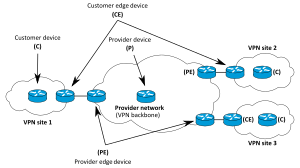As authorities take action against protesters, users of VPN and privacy software are on the rise in Cuba.
Independent media company Inventario reported that there were more than 34,000 downloads for Psiphon, a VPN-like service. This is in addition to the 2 weeks prior to the incident. About 89,000 Cubans downloaded the software on their device to circumvent the restrictions.
A flurry of internet outages swept across the country in an attempt to stop protesters in the early morning of July 15. Starting in Pinar Del Rio and then expanding to Havana, the capital. Havana, Cubans took to the streets to protest months of lack of food, medicine, fuel and electricity that afflict the island.
Internet shutdowns are becoming a more frequent problem around the world, with authoritarian governments using them to restrict communications, especially during protests or elections. To mitigate the effects and gain access to censored websites such as social media sites, users have learned to utilize the most reliable VPN services.
With the #internet blackout in the early hours of July 15th, the number of active users of the VPN @PsiphonInc in #Cuba increased sharply: 33,000 more than the day before (about 34,500 more than the usual number of the last 2 weeks )#KeepitOn https://t.co/TamBvriiSI pic.twitter.com/RZvny4GQ2cJuly 17, 2022
Why is Psiphon so popular in Cuba?

Created by researchers at Citizen Lab in 2007 to help people who are restricted in their freedom on the internet, Psiphon is circumvention software that allows users to bypass internet censorship.
It is completely open-source and completely free. It combines secure communications with obfuscation technology. It uses VPN, SSH and web proxy software to defeat firewalls that other software cannot bypass.
Psiphon diverts web traffic to prevent filters from blocking your online activities. It also disguises your online activity so that it appears not to be subject to any restrictions.
The software is available for Android, Windows and iOS. The free version comes with unlimited bandwidth and no registration required, but it has a speed limit of 2Mbps. Upgrade to Psiphon Pro monthly for $9.99 or $8.33 per month on annual plan.
If you want to invest money, we suggest the most affordable and reliable VPN services. Our number 1 on this list is Surfshark, for example, which comes down to the $2.30 monthly cost when you sign up for a two-year plan.
There are many free VPN apps available for download. Before choosing one, be sure to go through our guide. Some of these services may expose your personal data or block censored websites. At the time of writing, Proton VPN Free is our favorite.
Chiara is a multimedia journalist with a keen eye for the latest cybersecurity trends and issues. She is a staff writer at Future with an emphasis on VPNs. She mainly writes articles and news on online privacy, censorship, digital rights for TechRadar Tom’s Guide, T3. Passionate about digital storytelling in all its forms, she also loves videography, photography and podcasting. She is originally from Milan, Italy and has been living in Bristol, UK since 2018.
Chiara is a multimedia journalist with a particular interest in the latest cybersecurity trends and issues. She is a Future Staff Writer with a focus on VPNs. She writes articles and news on digital rights privacy, data privacy, online censorship, as well as digital rights for TechRadar and Tom’s Guide. With a love of digital storytelling in all forms, she also enjoys photography, video creation and podcasting. She is originally from Milan, Italy and has been based in Bristol, UK since 2018.
How do I find a short in a telephone wire?

Connect the circuit to the telephone company wires. Then connect each connector in turn and test it with an instrument such as a line or telephone tester. If none of the connectors are working, it could be due to a short in the cable.
How do I test my phone jack without calling service? Disconnect the modular connector from its outlet. Find a working phone and plug it in. Take the phone off the table and listen for a tone. A dial tone means there is no power or signal from the company that owns the phone.
How do you fix a phone wire?
Can you splice telephone wire?
However, there are times when it is not feasible and it is possible to splice telephone wire (also called station wire). Gel-filled telephone splicing connectors can be used for splicing wires. These connectors are available at many hardware stores. They strip the wire when you insert them into the receiver tube.
How do you fix a dead phone jack?
If you’re back to the phone jack that isn’t working, unplug the cord from the phone jack and look inside the terminal. Check the wires that make contact with the telephone cord and see if any appear bent or damaged. If a wire appears bent or out of position Use needle nose pliers to try to bend it back to its original position.
How do you check if there is a fault on your phone line?
You should hear a dial tone sound from the telephone handset. Contact your telephone company if there is no dial tone. You can repeat the test several times and record the results. If you hear noises, contact your telephone company to report the problem.
How do I test my BT phone line?
Text PHONE 61998. Charges may apply to your standard rate.
- We will test your connection to determine what is happening.
- We will text you within 15 minutes to arrange an appointment for you if you need an engineer.
How do I troubleshoot a landline phone problem?
If the problem persists, you can unplug the phone cord and then plug the wired device back in. If there is no clear dial tone, it could be an issue with the AT&T network. Unplug the corded phone and replace the short cord on the phone. Be sure to close and tighten the Telephone Network Interface cover.
What causes a landline phone not to ring?
The problem with your ISP’s side of the network is the most frequent reason why your phone is not ringing. Your phone must ring to send AC voltage to the line. If the voltage is not meeting the required level, it will not ring.
How can I fix my landline that is not calling? Here are some tips to help your cordless phone not ring.
- It is important to make sure the ringer volume is not turned down or turned off on your phone. …
- You must make sure that the phone line you received with your phone is being used. …
- Make sure both ends of the line cord you receive are properly connected.
How do I make my landline phone ring?
Talk to someone by dialing 123 (talking clock) and you can have a quick chat. Put the phone back on the hook. Go play.
Why is my phone not ringing when I get a call?
There are many reasons why your Android phone is not ringing when someone calls. Some of them are as follows: Ringer volume is low. Your phone is in Do Not Disturb or Airplane mode. You have disabled call forwarding.
Why does my cordless phone not ring?
How do you reset a landline phone?
Let the phone rest for 10 minutes before unplugging it. This should reset the phone. Try removing the battery and then disconnecting the base from power and the phone line.
Why does my landline have no dial tone?
If all the devices connected to your landline do not have dial tone, it could be because the copper wires that connect your home to the telephone network are weak. These wires may need to be replaced. Copper line for home phone is live wire. For security reasons, it is not recommended to perform a personal test on the lines.
How do I troubleshoot a landline phone problem?
If the problem persists, unplug the phone cord and plug the wired device back in. If you don’t have a clear dial tone, it’s with the AT&T network. Unplug corded telephone and replace short telephone cord. Be sure to close and tighten the Telephone Network Interface cover.
How do you restart Google?

What happens what happens if Google is restarted? Resetting Chrome will reset your homepage and search engine to their default settings. It will also disable all browser extensions and clear the cache of cookies. But your bookmarks and saved passwords will remain, at the very least, in theory. You might want to save your bookmarks before resting in your browser.
What does it mean to restart browser?
Description: With just one button, “Reset Browser” will allow you to reset your browser status to the desired location.
How do I restart my browser on Google?
It goes like this: Type chrome://restart in the address bar. You will see the browser shut down and restart. All previously opened tabs – as well as any other open Chrome windows – will be restored.
How do you restart your browser?
Press the Ctrl button and press the F5 key. Or hold down the Ctrl key and click the Update link.
Why does Google need my birthday?

Signing up for a Google Account may require you to enter your date of birth. Knowing your date of birth will help us choose the appropriate settings for your account. Minors may see a warning if they find a website they do not wish to view.
Can’t I give Google my birthday? How to hide your birthday on Google. Open Gmail or another Google service in a web browser on your desktop and log in. Click on your profile picture in the top right corner and select “Manage your Google Account”. Click on “Personal Information” in the left navigation. Select “Birthday” from the menu on the left. Under “Choose who can see your date of birth”, select “Only you”.
Why does Google need my birthday to comply with the law?
You are probably not the only one. Google and YouTube have requested your birth date in the past to protect certain age groups. In 2019, Google broke COPPA, the Children’s Online Privacy Protection Act, and had to pay a record $170 million in fines.
Do I have to provide Google with my birthday?
A: There is no legal obligation for Google to ask for your birthday. But here’s what Google support says: when you sign up to sign up for a Google Account account, you may be asked to enter your date of birth. Your date of birth allows us to configure age-appropriate settings in your account.
Why is Google so dumb?
Google search is a hoax in the sense that it underestimates user capabilities and overestimates code capabilities. It does not provide us with tools to filter our results. It doesn’t give us the exact terms we’re looking for, but it tries to interpret our intentions for us.
Why has Google search become useless? Results seem less and less useful and spam is everywhere, and sometimes Google seems too smart for its own good. The decline in Google’s search engine is a sign of a general trend. It seems like the modern internet’s reliance on ads and AI is making the experience difficult.
Why is Google so best?
Google’s success is believed to be due to its ability and desire to provide better quality results to all users. Google was able to differentiate itself from other search engines by understanding the intent behind search queries and finding relevant sites that match each search.
What is Google best known for?
Google is best known as an internet search engine. Google also offers a wide range of Internet products, services and tools.
Why is Google so special?
Google created the best search engine on the web and the first to electrify the internet. The company’s quick and often accurate search results put Google at the forefront of the search engine race, no small feat considering it’s the second most common activity on the Internet after email.
Why is my Google search not working?
Restart your phone. Most of the time, Google search doesn’t work on Android. Restarting the phone will close all running processes and apps, update the system and fix some software related issues. To resolve the Google search issue, restart your phone.
Why can’t Google open searches for me? Step 1: Open Settings on your Android phone and navigate to Apps/App Manager. Step 3 Go to Settings > Applications/Application Manager > Google. Then tap Storage followed by Clear Cache. If that doesn’t work, you should try the option called Clear Data/Storage.
Is there a problem with Google today?
Google.com is online and accessible by us.
How do you check if Google services are down?
Take a look at the Google Workspace status dashboard. The Google Workspace Status Dashboard is a great place to look for information about connectivity issues and downtime with Google or any Google service. If you see an orange circle next to Google services, it means everything is working fine.
Is Chrome not working today?
Chrome.google.com has been updated and is now accessible to us
Sources :