It’s not hard to see how the smartphone has changed the way we interact with others and the world around us. These small, pocket-sized computers quickly became the primary device many people use for work, play, or everything in between. Our smartphones are increasingly an expression of our personality as individuals. Keeping that data safe is crucial. In this guide, we’ll cover the basics of VPNs, the reasons why you should have one on your phone, and how it can help protect you from harm as you navigate your online activities.
What is a Virtual Private Network (VPN), and how does it work?
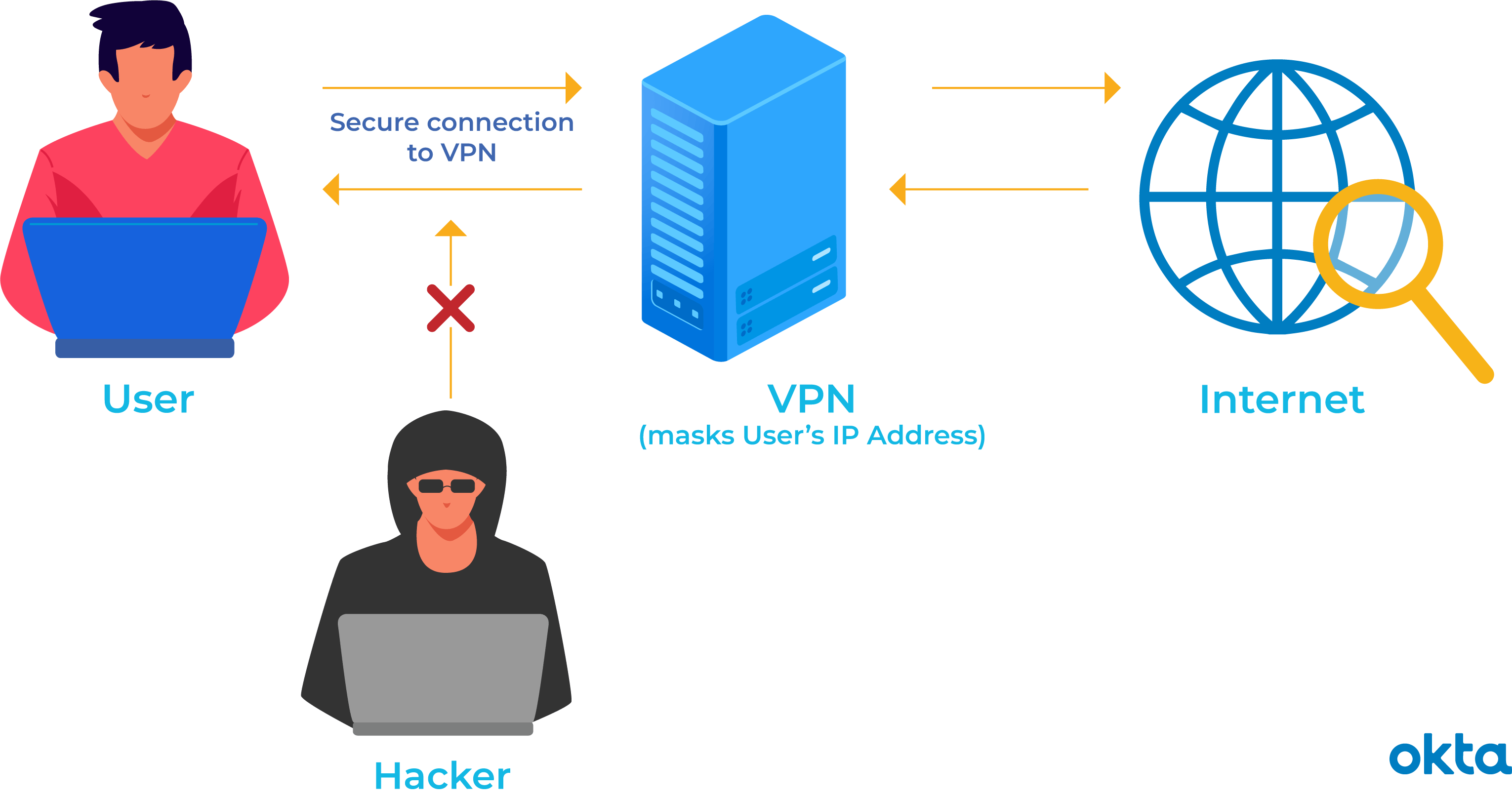
Your internet service provider (ISP) gives you an IP address that can be traced back to your home address, which is not good for privacy. Your ISP can track all of your online activities, but what happens if they want to prevent your access to these activities? A virtual private network (VPN) is a service that can be free or purchased that we use to improve privacy and security when browsing online. It hides your IP address, encrypts your data and uses a tunnel to protect your information. Your ISP doesn’t even know what you’re doing.
When you connect to a VPN, your web browsing begins by authenticating your client device with the address of the remote server. The data is encrypted according to the security protocol you use, sent to the remote server and to the Internet for browsing. Your new IP address is disguised as that of the VPN provider, obscuring your real address. When you surf online, encrypted data packets are delivered to the remote VPN server. This ensures that you are safe and secure. This is commonly known as VPN tunneling.
What are the most common VPN security protocols available today?

There are many security protocols available for VPN services today. Some are very unique. In the next section, we’ll discuss some of the most common you may encounter. Read the following for more information:
OpenVPN
The oldest on this list and the standard for many VPN services for over 10 years. Even today, OpenVPN is undoubtedly the most widely used protocol by many users around the world. That’s a good thing, since it’s open source, which is a major factor in why it’s been so popular over the years — it’s very accessible and easy to set up. While not specifically designed for mobile use, it performs well enough not to get rid of it.
Wireguard
This is essentially the next-generation protocol, with more speed, better security, and less system resource usage compared to OpenVPN. While this all sounds great, Wireguard has one major drawback. It requires you to keep your records. Wireguard tracks every transaction and ignores the purpose of a VPN. At the same time, its security features and speed are unmatched compared to previous VPN protocols, such as OpenVPN. With Wireguard you can choose between speed or privacy, which is why others have started building their own protocols to solve these problems.
NordLynx
This is a custom implementation of Wireguard designed from the ground up by the NordVPN team. NordVPN saw the need to create NordLynx to meet the needs of customers and meet their demands. NordLynx uses the exact foundation as Wireguard, but does not compromise user privacy. This makes it a safer solution. NordVPN has taken the latest VPN protocol and adapted it to our modern mobile lifestyle.
Lightway
ExpressVPN also went the same way as NordVPN – they developed their own VPN security protocol from scratch, called Lightway. They also stated that Wireguard is excellent in its own way; however, it is important to note that the VPN must have these essential privacy features, which Wireguard does not. That’s why ExpressVPN wanted to create a brand new VPN protocol that not only meets their needs, but also the needs of their customers. ExpressVPN decided not to use Wireguard as the basis for their protocol, but to start over, giving them even more control over their product.
What are the free VPN services?

A number of free VPN services have limitations that make them less reliable for everyday use and prevent you from being completely safe online. They usually offer an unlimited monthly limit on the amount of data you can access and you should be aware of the location and frequency of use of the VPN. The handling of your information by the VPN service can be questionable, especially since you do not pay a fee. Many people will agree that a free VPN service is more likely than a premium plan to sell, use, or profit from your personal data.
Many free VPN services offer paid services. However, this does not mean that you will have immediate online safety if the service is upgraded later. Keep in mind that VPN services can still be abused or collect your data whether or not you pay for premium plans. It’s also an excellent idea to stay away from random free VPN services or apps that appear to appear overnight. Some of them aren’t made with your best interests in mind either — their sole purpose is to transfer your data without your knowledge.
What is a premium paid VPN service?

On the other hand, a premium VPN service usually comes with many more unique features than the features you can get from the free version. Examples include real-time protection against malware and ad blocking that blocks illegal tracking practices, and protection against all known malicious sites. A premium VPN service has a legal policy against logging rather than a free one. You don’t have to worry about data caps either, as you can use their servers at any time, provided they’re available – ideal for everyday use.
A premium paid VPN service usually has a much larger number of high-quality servers that you can access worldwide with a few quick clicks. And since there will certainly be instances where they will be offline for routine maintenance, the more servers you have, the more efficient. Your connection speed can drop suddenly and become unstable at times, so the ability to jump servers is beneficial in this case. You also get more choices for VPN security protocols, including Wireguard and other unique implementations. For example, NordVPN has NordLynx, while ExpressVPN offers Lightway – both protocols are built from scratch for their specific users.
So should I use a free or premium paid VPN service?
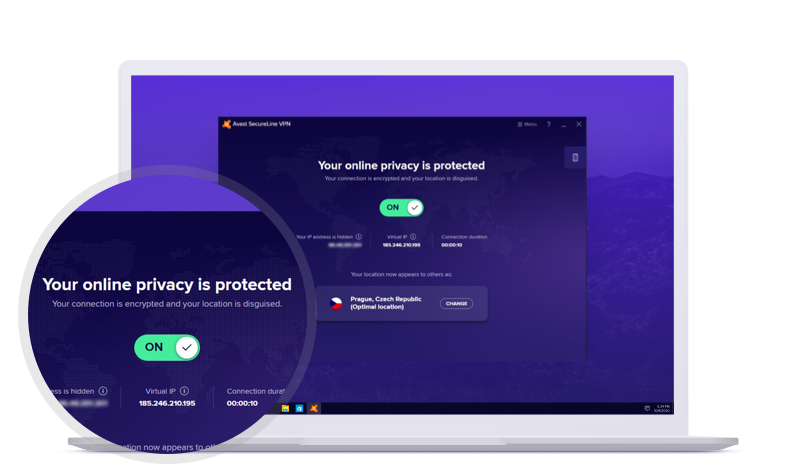
It all comes down to the apps you do and how often you plan on using a VPN with your phone. Since these devices are always connected and online, it is recommended that you use a VPN whenever possible. While there are many VPN providers that are reliable, they offer low monthly data caps and free services. However, this would limit your ability to keep the VPN running all day. Some VPN providers may also display intrusive ads or sell your browsing history to make money.
You have the option to select, but we recommend buying the best VPN service to enjoy all the benefits. There are no data limits and no data limits. This, along with the other options, features, server choices, and modern VPN security protocols, makes it an easy choice. Many of the best VPN providers offer multi-year subscription discounts that are worth the cost. If you’re interested in learning more about VPNs, we’ve got a comprehensive guide to the top 5 most reliable VPN service providers.
How can I tell if a VPN service is safe and legitimate?
We’ve talked about this before to make a point, but the first thing you’ll want to look for in a VPN service is their anti-logging policy. You want to be sure that your information is secure and not used for any particular purpose at any time. You may need to investigate any claims of no logging by specific countries. Do your own research to find out exactly where the VPN is located. The purpose here is to see if the country they have established the store in has a data logging policy or not.
You can also look up the VPN company for more information. For this part, you’ll want to stray from their official website and dig deeper into the details – who runs it and how reliable they are based on user feedback. To determine the credibility of the legitimacy of a VPN service, it is recommended to watch as many professional third-party articles and videos about the service as possible. For more details, you can also look up reviews written by users. VPN app reviews in Google Play Store and Apple Appstore.
Can my personal data still be tracked when using a VPN?
This is a difficult question that can lead to misleading answers and inadvertently provide people with false security. While VPNs can help protect your online activities, VPN can protect your internet transactions and protect your online activities, but it does not protect you from all threats. Cookies on websites and ad trackers, as well as data shared on social media sites, may still track you in indirect ways. And the more accounts you sign up for online and that are tied to your personal information, the more likely your data will be tracked, sold, or even stolen by an unwanted third party.
A reliable and well-designed VPN will keep your online traffic safe. It is up to the user to ensure they are safe online and avoid dangers that a VPN cannot protect. Sure, we put so much trust in these big companies to keep our accounts online and data safe, but things don’t always go as planned. Ransomware and data breaches have been on the increase lately. This is something we cannot control. As a result, your data can sometimes be taken from you via a VPN without your permission.
Your core network activity remains private and secure for all parties. This is a real fact. Even your ISP can’t discern what you’re doing; they only know that you are using a VPN. It allows you to browse the web and use internet-connected devices at will, all without being controlled by the unique IP address assigned to you by your ISP. Be careful about what information you post online, what websites or sites you visit, and how much of your private life you share with strangers on social media.
What are some safe online browsing habits to use with a VPN?
No amount of VPN security will protect you from sharing online information that could be linked to your personal information. This is often ignored by people who use VPNs. A VPN is not a magic shield that protects you from all dangers. As mentioned before, VPN users should still be careful when surfing the internet freely. The VPN companies trying to sell you premium services won’t always point out this detail either. As long as you use secure online browsing methods when using the VPN, you have nothing to worry about.
What are some safe online browsing habits you can implement in your life? For starters, make sure to avoid websites that are not encrypted and marked as insecure. Today, web browsers are great at warning about unsafe websites. However, you must manually exit the site. Also, don’t fall for spam, emails or messages – if it seems too good to be true, it probably is. Certain VPN services even have specific features to help you detect and protect against these common scams.
What about using a VPN with smartphone location tracking features?
Remember that smartphones have GPS functionality. This is a great way to determine where you are at any given time. A VPN can only encrypt your web traffic via an IP address, and GPS is not something it can protect you from. Suppose you give access to your location to an application when it requests it; a VPN cannot help you in this case, as the GPS coordinates simply overwrite your IP address. There are many ways to falsify or duplicate your GPS information using a VPN, giving you the best of both.
If you don’t want to fake your coordinates, it is possible to use GPS on your phone without knowing your exact location. As an aside, Android and iOS now give users more control over location tracking on our smartphones. We have the power to deny or accept location requests for any installed app — there is no longer unrestricted access to our location data at all times. While this is a significant improvement, we can expect that Google and Apple will continue to improve security measures for location-based smartphones in the future.
Is there another reason to use a VPN other than security purposes?
A VPN is an option that is popular for several reasons. Many streaming services offer exclusive content that is not available to people who are not citizens of the country where they are hosted. You can access many of these shows using a VPN to hide your IP address. Some users are more concerned with security than streaming content from outside their home country. For them, VPN VPN’s added security features would simply be a welcome bonus.
Using a VPN on your smartphone can keep your online activity safe and secure
While the concept of a VPN may seem daunting to novice users, the learning process is worth it. But they do offer some great features whether it’s free or paid. And yes, a VPN can protect your internet activity, but it won’t protect you from everything. Users still have some responsibility when they browse the Internet and how much personal information they openly disclose to other users. You can use a VPN safely and more securely than ever if you choose to do it.
VPN services or apps are not always easy to use, but learning the language is not difficult. To learn more about the unique features of VPN, VPN, check out our VPN Beginner’s Guide. If you want to play around with your VPN with your VPN, you can create your own self-hosted VPN server and completely bypass third-party VPN providers.
The more you know, when you turn off your VPN, all your internet activity is visible to your ISP. Websites also have access to your IP address, which is tied to your physical location. If you use public Wi-Fi, hackers on the same network can see and even steal your online information.
How do I activate VPN?
Install VPN on Android Phones
- Open your phone’s Settings menu. …
- Tap Wi-Fi & Internet or Wireless & Networks. …
- Click VPN. …
- Tap the plus sign in the top right corner. …
- Enter the required information such as server address, username, password.
What is a VPN What is it? How can I connect to it. VPN connections provide a secure connection between your computer and the Internet. All data transmission is encrypted via the VPN tunnel. This hides your IP address so that it is not visible to anyone when you connect to the internet.
Do I have a VPN enabled?
PC: Check your Wi-Fi settings to see if there is an active VPN/proxy. Mac: Check your top status bar. If you have set up a VPN or proxy, the black box will have four gray lines and one. If you don’t see this box, you don’t have a VPN setup.
Does my iPhone automatically have a VPN?
VPN On Demand is available in iOS, iPadOS, and macOS. It allows Apple devices to automatically establish connections when needed. It requires an authentication method that does not involve user interaction, for example certificate-based authentication.
How do I know if I am connected to a VPN?
To check if your VPN connection is in use while using your computer, click the network icon (or ) at the top of the taskbar.
Which free VPN is best for Android?
| #1 Overall Best | ||
|---|---|---|
| VPN provider | ExpressVPN | surf shark |
| Reviews | Excellent 4.8. 4.8 | Good 4.2 4.2 |
| Free trial | 30 days | 30 days |
| Clutch | Try it now for free | Get a free trial |
Is there a completely free VPN for Android? TunnelBear is the best Android VPN. Kaspersky VPN secure connection. Hotspot Shield VPN. Avira Phantom VPN.
Which free VPN is best?
The best free VPN available for Android. You can select ProtonVPN or the traditional Atlas VPN. There are other alternatives. Windscribe and Hide.me, for example, are worth a try.
Is there a completely free VPN?
ProtonVPN is my top pick for the top 100 percent free VPN in 2022. ProtonVPN Free comes with unlimited data, offers faster speeds for an absolutely free VPN and allows you to connect to three locations (Japan, US and Netherlands) .
Which is the No 1 VPN app for Android?
ExpressVPN is CNET’s top pick for the best Android VPN for its exceptional performance, speed, and usability. It’s not the cheapest, but it’s also the fastest of the VPN choices currently available. Surfshark is the second best among the Android VPN choices and offers a simple and effective app.
Is OpenVPN for Android safe?
The default settings of a program like EasyRSA 3, which is used by open-source OpenVPN to generate client certificates and keys, are quite secure and can generate certificates that are not signed with MD5.
Is OpenVPN secure? Is OpenVPN secure? In short, yes. Our experts recommend OpenVPN as the most secure protocol currently available. Audits of the protocol’s security discovered only minor issues that OpenVPN quickly addressed.
Is OpenVPN free and safe?
OpenVPN is one of the fastest and most secure protocols. It provides secure online access point to point and is completely free. The open-source nature and free status of OpenVPN have attracted a lot of attention.
Is OpenVPN legit?
Yes, OpenVPN is one of the most secure protocols you can use. It has 256-bit OpenSSL encryption that supports authentication certificates, UDP and TCP data transfer protocols, as well as auto-kill switch and auto-connect functions. It is one of the most secure and reliable VPN protocols.
Is OpenVPN the most secure?
Many VPN experts recommend OpenVPN as the most secure protocol. It defaults to 256-bit encryption, but it also offers other encryptions, such as 3DES (Triple Data Encryption Standards), Blowfish (CAST-128), and AES (Advanced Encryption Standard).
Is open VPN for Android safe?
In terms of encryption, OpenVPN uses the OpenSSL library and the TLS protocol. It supports up to 256-bit encryption, which is very secure.
Does OpenVPN work on Android?
OpenVPN for Android is an open source client developed by Arne Schwabe. It is designed for advanced users and offers many settings, including the ability to import and edit profiles from files.
Should I use OpenVPN?
The main reason for using the OpenVPN protocol is that it is extremely secure, reliable and works on multiple platforms. Most security experts recommend using OpenVPN for everything you do online, especially since it’s such a transparent alternative (because it’s open source).
Is it good to use a VPN on your phone?
Setting up an encrypted VPN on your mobile device ensures that the information you send is safe no matter how you connect to the internet. A mobile VPN also protects your privacy from the eyes of snoops like your ISP, Google, and other websites that track your browsing.
Does VPN work on mobile networks? Yes. A VPN for mobile is the most popular choice for a large number of users, often before computers. It does add to your data limit, so be careful when using it.
Should VPN be on or off on my phone?
It is recommended that you leave your VPN on for as long as necessary to ensure your privacy and keep you safe. Your phone has many apps that turn data on and off in the background. This can jeopardize your privacy.
Should I turn on or off VPN?
Your VPN is the best defense against hackers and protects your information privately. It is recommended that you always have your VPN active when you are online.
Should I leave my VPN on all the time on my phone?
To protect yourself from data breaches and cyber-attacks, make sure your VPN is always on. VPNs secure all data that travels over your network. This makes it virtually impossible for hackers, ISPs and governments to gain access to your personal data.