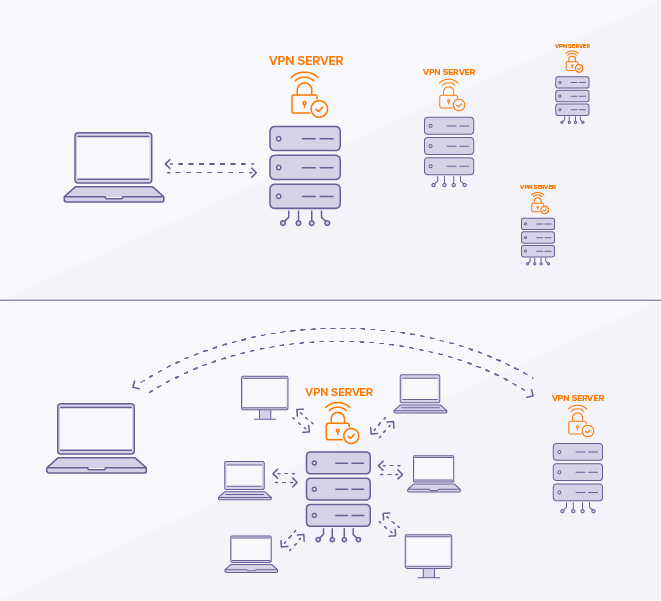The last few years have seen a significant increase in the popularity of VPNs due to increasing concerns about internet security. VPNs come in many forms these days. Although traditional VPNs are well known, double VPNs are also available through a number of different service providers. But what exactly is a double VPN and how can it help you stay safe online?
What Is a double VPN?
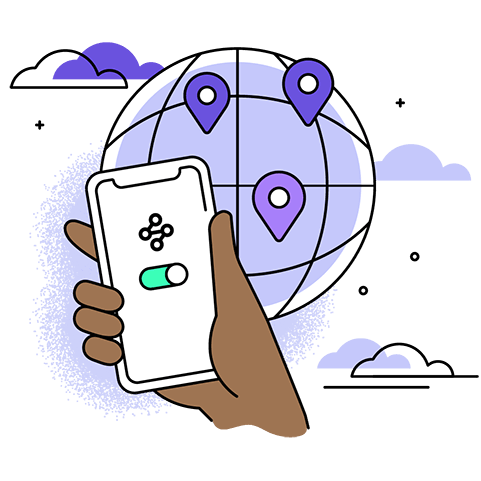
If you choose to use a traditional VPN provider like ExpressVPN or SurfShark, your internet data will likely be transmitted through a single server and then encrypted through that server. This means that only one layer of encryption is used to protect your data.
This can still provide a high level of online security. However, you can increase it by using a double VPN.
As the name implies, a double VPN gives users an extra layer of security by using two servers instead of one. So when you connect to the internet with a double VPN, your data is encrypted twice. Although this is a process involving two servers, it is not the same as using two VPNs at the same time. Double VPNs connect two servers of the same service provider. If you want to connect two VPNs at once, you need to connect two providers.
This creates a safe place for your data. It will be protected on both sides of the channel. Cybercriminals will have difficulty accessing data that is not yet encrypted. This method is also known as VPN server chaining or cascading configuration and can be an extremely effective security measure.
Double VPNs may not always have two layers of encryption. While some VPN providers offer two layers when they offer a double VPN feature, others do not (although your data will be sent through two servers in these cases). Either way, a double VPN is designed to increase your security when you’re online.
However, dual VPNs come with one major drawback.
The downside of double VPNs
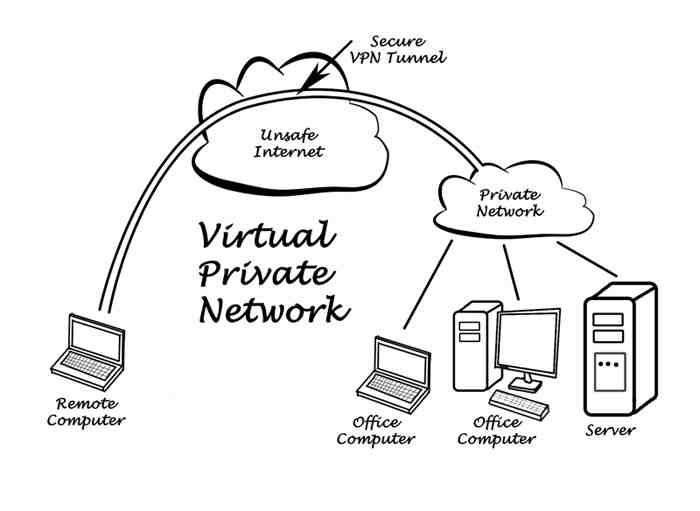
If a double VPN can give you such a high degree of online security, then it’s the obvious choice, right?
Well, not really. While double VPNs can help protect your data, they also have one major drawback: slower connection speeds.
If you’re already using a standard VPN and you’ve noticed that your upload or download speed slows down when it’s active. You may have to wait longer to connect to the VPN because your data is encrypted and transmitted through a remote server. You may notice that web pages take longer to load or that you have more buffers when streaming.
This is how VPNs work. However, using a double VPN can make the problem worse. Your data is routed through two servers instead of one, which takes even more time. Dual VPNs can be a problem if your connection speed is already extremely slow without using an internet private network.
That doesn’t mean you have to compromise your online security to enjoy faster connection speeds. Double VPNs are more suitable for those who require a very high level of security on the Internet for special reasons. Maybe you’re a journalist who needs to protect your sources, or you live in a country that has strict laws regarding internet use.
Because double VPNs can be so detrimental to your internet speed, you should only use one if you absolutely need to. Anyone using a provider that has a double VPN option can use it, but it can be more frustrating than delightful if you have slow speeds.
If you think a double VPN is useful, there are a variety of service providers that offer it, including:
It’s worth noting that using a double VPN will likely give you fewer servers to choose from. So if you have a preferred VPN server that you connect to regularly, you may find it unavailable when your double VPN feature is active.
Double VPNs can be a great option for high-level security

If you are in a situation where you need an extremely high level of security when browsing the internet, a double VPN could be a good addition to your regular VPN connection. This will allow you to completely avoid tracking and add an extra layer of protection to your precious online data.
Onion over VPN is a special category of NordVPN servers that eliminates the need for a separate Tor browser, as well as providing additional security when connecting to the Onion network.
Are VPNs worth it?
The short answer is yes. A VPN is a great investment, especially if you want to protect your online privacy and encryption when surfing the web. VPNs, or virtual private networks, establish an encrypted network for your computer while you connect to the Internet through a public connection.
Do I really need a VPN at home? A VPN is highly recommended in any case, especially when working with sensitive data. It should be used at all times to protect yourself from data intrusions, hackers and data leaks, as well as intrusive snoopers like ISPs and advertisers. VPNs secure your data and protect your privacy from third parties and cybercriminals.
Why you shouldn’t use a VPN?
VPNs can’t magically encrypt your traffic – it’s just not technically feasible. If the client expects plain text, there’s nothing you can do about it. The only encrypted component of a VPN connection is the one you transmit to the VPN service provider.
Can using a VPN get you in trouble?
Depending on where you are in the United States, you may have trouble using VPNs. VPNs are legal in the United States. You will not be charged for using them. If you are in a country that bans VPNs (like China), then you can be arrested for using VPNs.
Do VPNs actually protect you?
It’s important to remember that VPNs don’t work the same way as comprehensive antivirus software. Although it will protect your IP and encrypt your internet history, but that’s what they can do. It won’t protect you, for example, if you visit phishing sites or download compromised files.
Do VPNs actually stop hackers?
How does a VPN prevent hacking? By redirecting your internet traffic to hide your IP address, it makes it impossible to track you. Also, encrypting the information you send over the Internet makes it impossible for anyone who wants to steal your information to read it.
Do VPNs even do anything?
VPNs are often used to protect against snoopers and hackers on public networks, but they’re also useful in hiding your IP address, browsing activity, and personal information on any Wi-Fi network, even at home.
Is there a downside to using a VPN?
A VPN service can also have its drawbacks. Performance, speed and price. Good encryption always introduces some degree of latency. When you use VPN services, the VPN service may slow down the speed of your Internet connection due to the processing power required for encryption.
Is NordVPN still trustworthy?
Despite the hack, NordVPN remains one of the most secure VPNs on the market. The company’s no-log policy and its location confirm that it will protect your privacy and protect your personal information.
What does NordVPN actually do?
NordVPN keeps you safe and private online by hiding your IP address and routing your internet traffic through an encrypted connection to a privately owned VPN server. This is in contrast to servers that your ISP does not encrypt. To protect your online identity, all you need to do is click “Quick Connect” within the app.
Is a double VPN better?

While many VPN providers offer two layers in their double VPN feature, others do not (although in such cases your data will pass through two servers). Double VPN is designed to increase your online security.
Is double VPN overkill? Double VPN provides additional privacy. However, double encryption of data via a double VPN is overkill from a security point of view. It would take about a billion billion years to break AES 128 bit encryption with a brute force attack.
Should I use obfuscated VPN?
Having a VPN with masked servers is ideal because it will allow you to access websites that are restricted by your government, school or workplace, your ISP, or even the websites themselves that use anti-VPN technology.
Is obfuscated VPN good?
Are the servers encrypted and secure? That. Similar to a standard VPN, Obfuscated servers offer greater security and privacy when you’re online. An encrypted VPN server hides that you are using it.
Is ExpressVPN obfuscated?
As for actually bypassing the block itself, ExpressVPN uses masked servers. These servers allow them to provide internet access to people in China. This is in line with ExpressVPN’s mission to provide everyone with safe and secure internet access.
What is a obfuscated VPN?
Obfuscated servers are specially designed VPN servers that hide the fact that you are using a VPN to redirect traffic. They allow users to connect to a VPN even in extremely restricted environments.
Does a VPN bypass restrictions?
A VPN is what allows you to bypass online restrictions. The fact that your ISP, government, or site might block it can leave a bad taste in your mouth. Fortunately, VPN companies have figured out how to bypass VPN blocks, making VPN connections almost undetectable.
Where is the obfuscated servers in NordVPN?
How does VPN split tunneling work?
Split tunneling is a VPN feature that splits your internet traffic, sending some of it through encrypted virtual private networks (a VPN tunnel) while the rest goes through a separate tunnel on the open network. Split tunneling allows you to choose which applications are safe and which can connect normally.
Is VPN split tunneling secure? Split tunneling is a security risk. Any data that does not pass through a secure VPN is not protected by a corporate firewall, endpoint detection and response system, antimalware, and other security mechanisms, meaning it can be accessed and/or accessed by ISPs and malicious hackers.
How does Nordvpn split tunneling work?
How does VPN split tunneling work? Split tunneling allows two connections to be maintained at the same time. Your VPN application divides your internet traffic into two groups. One is encrypted and routed through secure VPN servers. The second part is unencrypted and can be used to connect directly to the Internet.
How do you setup VPN split tunneling?
In the admin web interface, you can start split tunneling by simply clicking the switch. Change the setting to ‘Should the client’s internet traffic go through the VPN? You can do this by selecting Configuration > VPN Settings >. Traffic that you want to route through your private networks will be routed through the VPN when set to ‘no.
How do you set up a Split Tunnel?
Configuring Split Tunnel for Windows
- Go to Control Panel > Network and Sharing Center > Edit adapter settings.
- Right-click the VPN connection, and then click Properties.
- Select the Networking tab.
- Select Internet Protocol Version 4 and click Properties.
- Press Advanced
How do I know if my VPN is split tunneling?
How to tell if a VPN is split tunneling
- Click on the settings button inside your VPN.
- Select Split tunneling and you’ll have options to manage your VPN connection by URL or application.
- Select the sites or apps you want to access using a VPN and the one you want to access directly over the open network.
- Complete the settings.
How do you check if my traffic is routed through VPN?
You can use a tool like Wireshark to “sniff” traffic on your local network. Wireshark allows you to see what traffic is coming from where based on the source and destination IP address. Place Wireshark on the interface that connects the hosts you want to test.
Which VPNS split tunneling?
ExpressVPN is the ultimate split tunneling VPN. It supports split tunneling for Mac, Windows, Android, iOS and even on your router. It all comes with a 30 day money back guarantee.
What happens if you use 2 VPNs at once?
Simply put, connecting two VPN clients at the same time will not work. It is possible that another VPN will result in a routing error. Even if it doesn’t, they will battle until one wins and becomes the only service that can route traffic.
Is it ok to leave the VPN on all the time? The answer to the question should I leave the VPN on? is yes. VPNs provide the most secure security for internet use, so you should leave your VPN on at all times to protect yourself from data leaks and cyberattacks, when using public WiFi, and from intrusive snoopers, such as ISPs or advertisers. So always keep your VPN on.
How many accounts can you have on a VPN?
VPN providers can provide up to six simultaneous connections.
How much does NordVPN cost per month?
What is the price of NordVPN? NordVPN costs $11.95 per month or $99 per year (Opens in a new window). NordVPN has an annual plan for a discounted price of $59, but renewing your subscription costs $99. NordVPN may offer other plans at different starting prices.
Is NordVPN still trustworthy?
NordVPN is still one of the most secure VPNs despite the hack. NordVPN’s strong no-log policy and its location show that they can protect your privacy and protect your personal information.
Can you use VPN on multiple devices at the same time?
Yes, a great VPN, like NordVPN, allows you to connect to a variety of devices, meaning you can connect to a smartphone, laptop, tablet, and more. Surfshark offers unlimited connections while others, like NordVPN, allow unlimited connections. You can also install a VPN on your router to connect to any device using the network.
What is meant by obfuscated?
Definition of obfuscation: to be vague, evasive, or confusing. The suspect is often clouded during interrogation.
What does obfuscation mean in it? Obfuscation refers to making something difficult to understand. Code obfuscation is often used to protect trade secrets and intellectual property. It also prevents an attacker from writing a new version of a proprietary software program. Encrypting part or all of the program code is one way of masking.
How do you use obfuscate?
{“status”:”Error”,”error”:”We’re sorry, we couldn’t process your text, please report this to us. This job won’t increase your usage. Try again in a moment.”}What is a obfuscation tool?
Obfuscators can be used to improve security by making code harder to read while maintaining functionality.
What does obfuscation mean in security?
Obfuscation is the act of concealing something valuable or critical. Cybercriminals use cloaking to hide information, such as files to download or websites to visit, etc.
Sources :