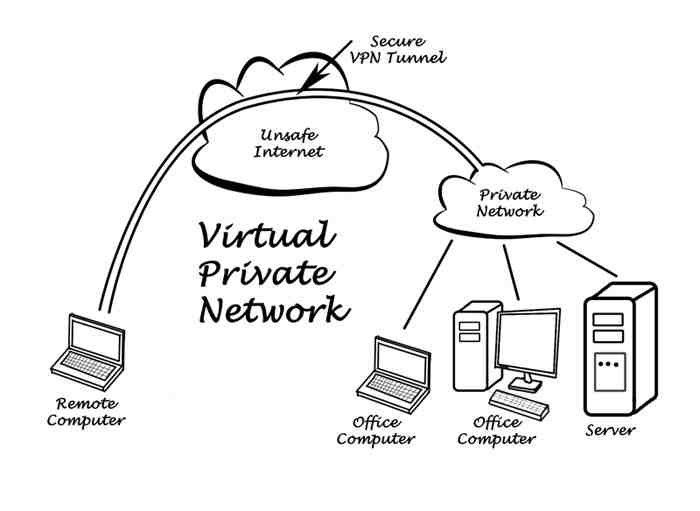Amazon Web Services (opens a new tab) (AWS), offers Site-to-Site and client VPN services. Client VPN is a form of remote VPN service, while site-to-site is a form of cloud VPN. Confused? For an update, check out our Remote VPN Vs Cloud VPN comparison piece.
AWS VPN encrypts network communications making it impossible for hackers to access sensitive customer information, email or any other private information. We will discuss the various applications of Site-to-Site VPN and VPN client and analyze unique features, pricing and support options.
Do I need Site-to-Site or client VPN?

AWS Client VPN allows you to create secure and temporary communication tunnels between the corporate server and your employees’ devices in a business environment. The tunnels are only temporary as they disappear when an employee leaves, and reappear when they reconnect. Client VPN allows employees to connect to the corporate network from mobile or home devices. All information exchanged between the employee and the corporate network is secured.
You can use AWS Site-to-Site VPN to secure communication between two or more large corporate networks, for example, satellite offices and a headquarters. Site-to-Site VPN creates a permanent, high-capacity secure tunnel in which an Amazon VPN gateway encrypts all communications. These tunnels that are permanent are more expensive than the temporary ones created by the VPN client, but they can transfer large amounts of data more efficiently.
Which product makes sense for you will depend on your VPN needs. Site-to-Site VPN is essential to protect internal communication between networks that are far apart. Client VPN is essential to allow remote access to employees. Companies often employ both.
Why choose AWS VPN?
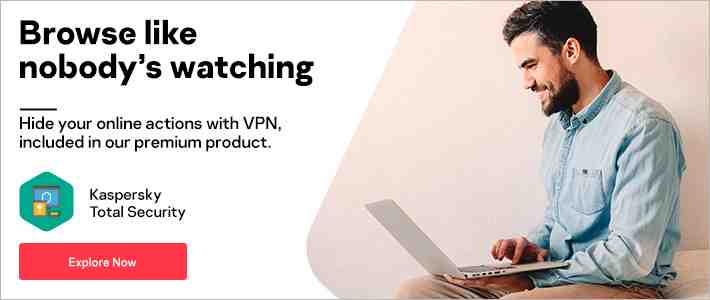
There are a variety of cloud and remote VPN solutions, such as Perimeter 81 (opens in a new tab) and NordLayer (opens in a new tab), so let’s look at what makes AWS VPN stand out. For more information about these providers, you can visit our Perimeter 81 Review (opens a new tab) or NordLayer Review (opens a new tab).
On the remote VPN side, AWS VPN provides a unique, cloud-based model. Typically, you must install a VPN client on your server at work to enable remote VPN. Remote VPN relies on the computing power of the server and the computing power of your employees to secure communications. This can slow down your system, and put an upper limit on the number of remote employees you can have connected at one time.
With AWS Client VPN There is no client to install. Everything is stored in the Amazon cloud, which reduces the strain on the computer system. This means faster systems and lower crashes and slower performance for remote employees.
The biggest benefit of AWS Site-to Site VPN is the integration with other AWS services. It is an AWS service that is supported by the AWS Global Accelerator. This can increase the performance of your system up to 60% which is particularly evident for long-term communications. You can also control and troubleshoot your site-to-site VPN connection from your AWS management console.
No matter which VPN you choose, your data is safe. AWS VPN products use AES-256-bit encryption, which is the same encryption method used by the US military and government.
How much does AWS VPN cost?

Client VPN and Site to Site VPN have different pricing models. Similar to other brands, the pricing systems for both products are simple. There are no price tiers, and there is no limit to the number of connected users.
Client VPN is billed twice: $0.10 per hour for an endpoint association and $0.05 per hour per client per client (employee) connection. At first, you will create an endpoint and associate subnets or IP addresses with it. This can be a bit technical, so let’s keep it simple. Think of the endpoint as your corporate network. Remote employees can connect to this network to access their workplace apps. The basic price for an endpoint is $0.10 per hour and $0.10 per minute.
When employees connect to the VPN to start working, AWS Cloud VPN will charge you $0.05 per hour per customer. If 10 employees are connected to the VPN and work for one hour each, the total cost will be:
Pricing is simple and consistent, regardless of whether you are a small business with a few remote employees or a large company employing thousands of employees.
The values above were calculated using data from AWS US East, Ohio. This covers all connections in the eastern United States. A quick review of other regions showed that prices are comparable anywhere in the world at the time of writing. However, regional prices may change at any time.
Site-to-Site VPN billing is a little different. There are two fees for VPN connections that are Site-to-Site: A connection fee and a data transfer fee. The connection fee for the US East (Ohio) is $0.05/hour and rates vary by region. The transfer of the first 100GB of data is free. In the following days, the transfer of data is governed by a system of fees on demand. Data transfer will become more expensive if there is a high demand for Amazon services during that time. It is less expensive to transfer data outside of business hours. Amazon’s EC2 On Demand Pricing page (opens in a new tab) shows current pricing for all regions.
AWS billing is applicable to both Site-to-Site VPN customers. It is carried out every month and the payment is made on the 1st.
What customer support does AWS VPN offer?

Amazon AWS requires high technical expertise to install and operate. Although their solutions are typically simpler than other products from a technical point of view There is not much integrated support. You will need to purchase one of Amazon’s Premium Support Packages (opens in a new tab) or hire an in-house AWS specialist. Your level of technical expertise and budget will determine which one is best for you. AWS support is not limited to AWS VPN. It also covers all other products in the AWS suite.
Conclusion

AWS VPN is one of Amazon’s IaaS offerings. Although it can be difficult, it can also be rewarding. Amazon offers two business VPN products: AWS Client VPN allows remote employees to connect to the company’s server, and AWS Site-to-Site VPN allows two corporate networks to communicate securely.
Both systems employ military-grade encryption to hide data and offer scalable pricing, for now that doesn’t have complicated price tiers. If you need a strong and flexible IaaS VPN, you should consider AWS. To learn more about business VPNs, check out our list of the best VPNs for business (opens in a new tab) and our recommendations for the best VPN service (opens in a new tab) in general.
AWS Client VPN uses the secure TLS VPN tunnel protocol for traffic encryption. A single VPN tunnel connects to each VPN Client endpoint, allowing users to access all AWS and on-premise resources.
What VPN types are supported by Azure?
Azure supports three types of Point-to-site VPN options:
- Secure Socket Tunneling Protocol (SSTP). SSTP is a Microsoft SSL-based security solution that is capable of breaking firewalls, since most firewalls allow the outgoing TCP port 443 SSL uses.
- OpenVPN. …
- VPN IKEv2.
What VPN does Microsoft recommend? NordVPN is the best VPN for Windows 10. They are backed by a 30-day money-back guarantee. Surfshark is a low-cost alternative with high speed and a wide range of privacy and security features. No VPN connection limit. ExpressVPN is easy to set up and use, fast speeds and airtight security.
What types of virtual network gateways are available in Azure?
Two virtual network gateways can be added to the virtual network with an ExpressRoute gateway and a VPN gateway. Gateway Types is a good place to start.
What is a virtual network gateway in Azure?
Azure VPN Gateway connects your network to Azure via Site-to-Site VPN. This is similar to connecting to the branches of your office. Industry standard protocols Internet Protocol Security and Internet Key Exchange (IKE) are used to protect the connection.
How many gateways can a VNet have?
VPN Gateway Each VNet can have only one VPN gateway.
What VPN types are supported by Azure VNet to site all the options point to site multi set?
VNet to VNet is an IPsec VPN connection (IKEv1 and IKEv2). It does not require a VPN device.
What is type of VPN in Azure?
There are four types: site to site (point to site), multisite (multisite) and ExpressRoute.
What is site to site and point to Site VPN in Azure?
A Point-to-Site connection (P2S VPN gateway) allows you to establish a secure connection with your virtual network using a single client computer. P2S connections are established starting from the client computer.
How does AWS VPN Work?
A: An AWS Site-to-Site VPN connection connects your VPC with your datacenter. Amazon supports Internet Protocol Security (IPsec) VPN connections. To ensure data integrity and confidentiality, data transferred between your datacenter routes and your VPCs via encrypted VPN connections is protected.
What is one of the biggest advantages of using a VPN on AWS? AWS Site to-Site VPN provides an encrypted connection between your branch office or data center and your AWS cloud resources. For applications that are distributed around the world it is recommended to use the option Accelerated Site-to Site VPN offers an even higher level of performance when working with AWS Global Accelerator.
Is VPN in AWS free?
In AWS Client VPN, you will be charged for the number of active clients per hour and the number of subnets connected to Client VPN per hour. Start by creating a VPN Client endpoint, and then associate subnets to that endpoint.
Is AWS VPN good?
AWS Site-to-Site VPN is a great connection option for companies starting to use AWS. It is quick and easy to install. It is important to note that VPN connections are usually created on the public Internet network, which can lead to unpredictability in performance and security issues.
Can you use AWS as a VPN?
AWS Client VPN is a fully managed elastic VPN service that scales up and down based on user demand. Because it is a cloud VPN solution, it does not need to install and manage hardware or software-based solutions, or try to estimate how many remote users you need to be able to.
Can you host a VPN on AWS?
Log in to your AWS account and navigate to the EC2 service. Click on Launch Instance. Then, on the page, click on aAWS Marketplacea and write aopenvpna select the OpenVPN Access Servera, the one that has the option to be eligible for a Free level and click Choose.
Can you setup a VPN on AWS?
How much does it cost to run a VPN on AWS?
AWS Site-to-Site VPN is $72.00 per month. Establish an Accelerated Site to Site VPN connection from your Amazon VPC in US East (Ohio) to an unconnected site in Europe.
What is VPN and why do I need it?
VPN stands for virtual private network. In essence, the term “VPN” means that a VPN is a server that is encrypted and hides your IP address from corporations, government agencies and hackers in the future. VPNs safeguard your identity even when using public or shared Wi-Fi. Your information remains secret from the eyes of anyone who might need to know.
What is the function of the need for a VPN? The main purpose of a VPN is to hide your online activities. VPNs are commonly used to keep out hackers and snoops who are on public networks, but they are also useful for hiding your IP address, browsing activity and personal information on any Wi-Fi network even at home.
Is it worth having a VPN?
The short answer is yes. A VPN is a good investment, especially if you care about your online privacy and encryption when surfing the Internet. VPNs, also known as virtual private networks, establish an encrypted network for your computer while using the Internet via a public connection.
Is there a downside to using a VPN?
Similarly, using a VPN service has some disadvantages. Speed, performance and cost. Good encryption always introduces an element of lag. When using the VPN service it could slow down the speed of your Internet connection due to the processing power required to process the encryption.
Do I really need a VPN at home?
VPN is highly recommended, especially for sensitive data. You must always be active to protect yourself from data breaches, hacks and leaks like intrusive snoopers like ISPs and advertisers. VPN protects your privacy and secures your traffic from hackers and other cybercriminals.
Do I really need a VPN at home?
VPN is highly recommended in all cases, especially when working with sensitive data. It should be in most of the time to ensure that you are safe from hackers, leaks, data breaches and intrusive snoopers like ISP or advertisers. VPNs secure your data and safeguard your privacy from third parties and cybercriminals.
Why you should not use a VPN?
VPNs are not able to magically secure traffic. It is technically impossible. If the client expects plain text, there is nothing you can do. The only encrypted component of a VPN connection is what it transmits to the VPN provider.
Does the average person need a VPN?
VPNs can be beneficial, but they are not required for everyone or in all circumstances, especially given that so much web traffic is encrypted using HTTPS, the secure protocol that has its initials at the beginning of most websites. .
What are the three types of VPNs?
The Three Main Types of VPNs VPNs can be classified into three main categories that include remote access, site-to-site intranet, and site-to-site extranet. Remote access VPNs are more common for individuals, while large companies use site-to-site VPNs to secure their corporate networks.
Which type of VPN is the most effective? Many VPN experts recommend OpenVPN as the most secure protocol. Defaults to 256-bit encryption, but also offers other ciphers such as 3DES (triple data encryption standard), Blowfish (CAST-128) and AES (Advanced Encryption Standard).
What is the most common type of VPN?
11. Remote Access VPN Remote Access VPNs are now the most sought after type of VPN. These VPNs connect users to remote servers in a different country.
What type of VPN is most commonly used today?
The type of VPN that is most often used is Remote Access VPN. Remote Access VPN has the primary benefit of connecting users to any remote server they choose anywhere in the world.
What is the common use of VPN?
VPN connections establish an encrypted connection between your computer and the Internet. All data traffic is encrypted through the VPN tunnel. This hides your IP address whenever you surf the Internet, making its location inaccessible to anyone. External attacks are also protected by VPN connections. VPN connection.
Which two types of VPNs are examples?
Answers with explanations and suggestions There are two types of VPN. Enterprise VPNs, which are managed and operated by Enterprise VPNs are a popular method of protecting business traffic on the Internet. Remote access VPNs and site-to-site VPNs are examples of enterprise-managed VPNs.
Which two types of VPN are examples of enterprise?
Two types of enterprise-managed VPNs are available: Remote Access VPN This VPN can be dynamically created whenever a client needs to establish an encrypted connection to the VPN server. Remote access VPNs can be client-based IPsec VPNs or clientless SSL VPNs.
What is VPN and its types?
Virtual Private Network (VPN) is essentially of two types: Remote Access VPN: Remote Access VPN allows users to connect to private networks and access all their resources and services remotely. The Internet is used to establish a connection between the user’s private network and the user. This connection is private and secure.
Why is AWS client VPN so expensive?
Additional Costs AWS does not charge for incoming traffic, but charges for outgoing traffic. This could increase the cost of bandwidth material if you are running your VPN Client in full tunnel mode, which forwards all network traffic to the public internet via Client VPN and VPC.
Is AWS VPN good? AWS Site to-Site VPN is an excellent choice for businesses just starting to explore AWS. It is simple and quick to install. Be aware that the VPN connection typically uses the public Internet, which can have unpredictable performance, and even if it is secured, there could be security issues.
How much does it cost to run a VPN on AWS?
AWS Site to Site VPN costs $72.00 per month. You can establish an Accelerated Site-to-Site VPN connection from your Amazon VPC (Ohio), to a remote location in Europe.
Can you host a VPN on AWS?
Log in to your AWS account, then navigate to the EC2 service and click Launch Instance. Then on the page click on aAWS Marketplacea and write aopenvpna select the aOpenVPN Access Servera which is the one that has the option to be eligible for a Free level and click select.
Is AWS VPN expensive?
AWS charges an hourly fee for the duration that each customer is connected to the VPN endpoint. Be aware that a single user can have multiple clients, for example, if he uses multiple devices. The hourly rate is usually $0.05 per hour. Part-time charges will be based on the amount of time.
Is AWS client VPN Hipaa compliant?
AWS allows covered entities and their business partners to access the secure AWS environment to process, maintain, and store protected health information.
Is AWS EC2 HIPAA compliant?
This cloud service is HIPAA eligible Amazon EC2 is listed on the AWS HIPAA Eligible Services List. This means that companies that sign the Amazon Business Associates Agreement (BAA) and adhere to the AWS shared responsibility model can use EC2 with protected health information (PHI).
Can I use AWS as a VPN?
AWS Client VPN is an elastic, fully managed VPN service that automatically scales up or down based on user demand. Because it is a cloud-based VPN solution, there is no need to install and manage hardware or software solutions, or estimate how many remote users to support at any given time.
What is the difference between AWS client VPN and site-to-site VPN?
AWS VPN consists of two services: AWS Client VPN and AWS Site-to-Site VPN. AWS Site-to-Site VPN allows you to securely connect your branch network or your on-premise network to your Amazon Virtual Private Cloud. AWS Client VPN allows you to securely connect users to AWS or on-premise networks.
What is client to site VPN in AWS?
AWS Client VPN is a managed client-based VPN service, allowing you to securely access your AWS resources, as well as resources on your on-premises network. Client VPN allows you to access your resources from anywhere through an OpenVPN VPN client.
What is the difference between site-to-site VPN and Direct Connect in AWS?
Security: AWS Direct Connect does not secure your data in transit by default. AWS Site-to-Site VPN encrypts the connection between the customer’s network (and the AWS VPC). AWS Direct Connect offers greater security and is the best choice for companies that require higher security standards.
Sources :